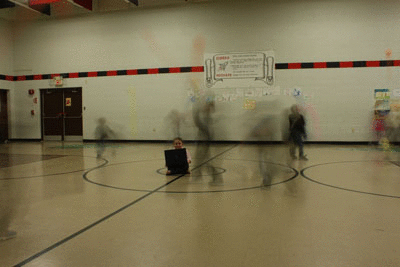My
Physical Education classes have never been bigger. With larger class sizes, I
need to change activities to make sure that all students
are participating in a safe and meaningful way.
My
technology-integrated strategy is to use audio visual equipment to present an
interactive Elementary Physical Education curriculum.
I
am going to need hardware, software, and content to make this work. I plan on
using a laptop, a LCD projector, a P.A. system, and videos from the internet
and videos that I self-produced to solve this problem.
My research started last November,
when I met Tom Root, CEO of HOPSports Inc.
Tom Has connections. Tom works with professional sports teams and he works in Hollywood. Tom told me
that evaluation in PE is all about using technology. Tom also said something to
the effect of, "teachers that continue to teach sports skills will be
fired."
I had a productive weekend, I also met Gary Gray, from
Grayinstitute.com. Gary is a Physical therapist and many say
that he is the best in the world. Tom and Gary just got back from China where
they were setting up brand new schools(full of technology). Tom told me that
schools in China
are based around the gym. Gary
invented a new way of describing and teaching movements, He calls it "The
Literacy of Movement". Gary and I talked about how to make Physical
Education more like the Kahn academy,
where students have to show that they have mastered a skill before they can
move on to the next. Gary
is a pioneer.
By
observing student participation I will know if my solution is successful.
- Indications of a successful
project
Indicators of a successful project would be 100 student
percent participation without student injury.
- Relevant resources and
citations
A bit out dated but the ideas behind this
article are still relevant.
Application of TPACK
All students are different and learn differently. Some
students learn better with visual information, others learn better with
auditory stimuli, and others learn better through movement. I think I learn
best when I am moving. I think some concepts are best learned through
movement. I think most movements are best taught at a slower speed and
then the movements speed and efficiency can be improved.
I think teachers should use a combination of teaching styles
to help all students understand content. The ways and more times you can
display information the better students will grasp a concept. My students
are learning about rhythm in my class. Technology allows me to incorporate
auditory, visual, and kenistitic learning styles into my lessons. I am
not a dance expert but it is in our curriculum. I decided to use the
video footage from the game Just Dance(1, 2, and 3), for the Wii.
Students were able to see the dance moves on the wall, student were able
to listen to the beat of the songs along with my verbal cues, and all students
were able feel the beat while moving and participate in the activity.
Some of my younger students were having difficulty learning
different dance steps, so instead of using the Wii, to produce the multimedia
experience, I used a program called Virtual DJ to play video files recorded
from the Wii. Using Virtual DJ gave me control of the speed of the
videos. I was able to slow down videos for younger students and once students
mastered the movement sequence I was able to speed up the videos to keep
challenging students. I was also able to eliminate any loading time.
Using Virtual DJ I was able to Cue up the next song and even mix it in on beat
to keep students on beat.
The
content I decided to use was dance. I
decided to use technology, to record Just Dance videos from the Wii game onto
my computer. I wanted the whole class to
be able to see the dance content so I used computer and a LCD projector to
display the game on the wall.
My project of a technology-integrated physical education
class was not implemented as planned. I was unable to get heart rate monitors.
Instead, students learned about how to find our own pulse.
Elementary age students, finding their own pulse, and getting an accurate
result is very difficult. I did use audio visual equipment in 100 % of my
classes over the last 4 weeks.
Success:
After seeing over 700 students, for 1
hour each week, for the last 4 weeks, I did not have any injury's.
After seeing over 700 students,
for 1 hour each week, for the last 4 weeks, all students participated 100 % of
the time.
If
I was to try another project like this I would make videos available online so
my students could log on, at home, and see what they were going to be doing in
gym for that week, so, I would not have to explain how each new activity works,
and what was expected of them. This is a "fliping the classroom" idea
I got from the Kahn academy and Gary Gray who I met in November. Now that
my students know how to use the new technology like video delay I plan on
incorporating it into new skills.
When we play other activities (like Duck Duck Goose or Basketball)
students sometimes have to take turns because of the lack of space. I think students
will enjoy the fact that everyone participate in this activity at the same time
because all students have their own personal space.